Retrieval
Retrieval Endpoints Overview
Comprehensive guide to managing retrieval nodes in flows via the GraphorLM REST API
Retrieval endpoints allow you to manage the search and document retrieval components of your flows in GraphorLM. Retrieval nodes are the core components that perform similarity search operations, finding the most relevant documents to answer user queries in your RAG (Retrieval-Augmented Generation) systems.
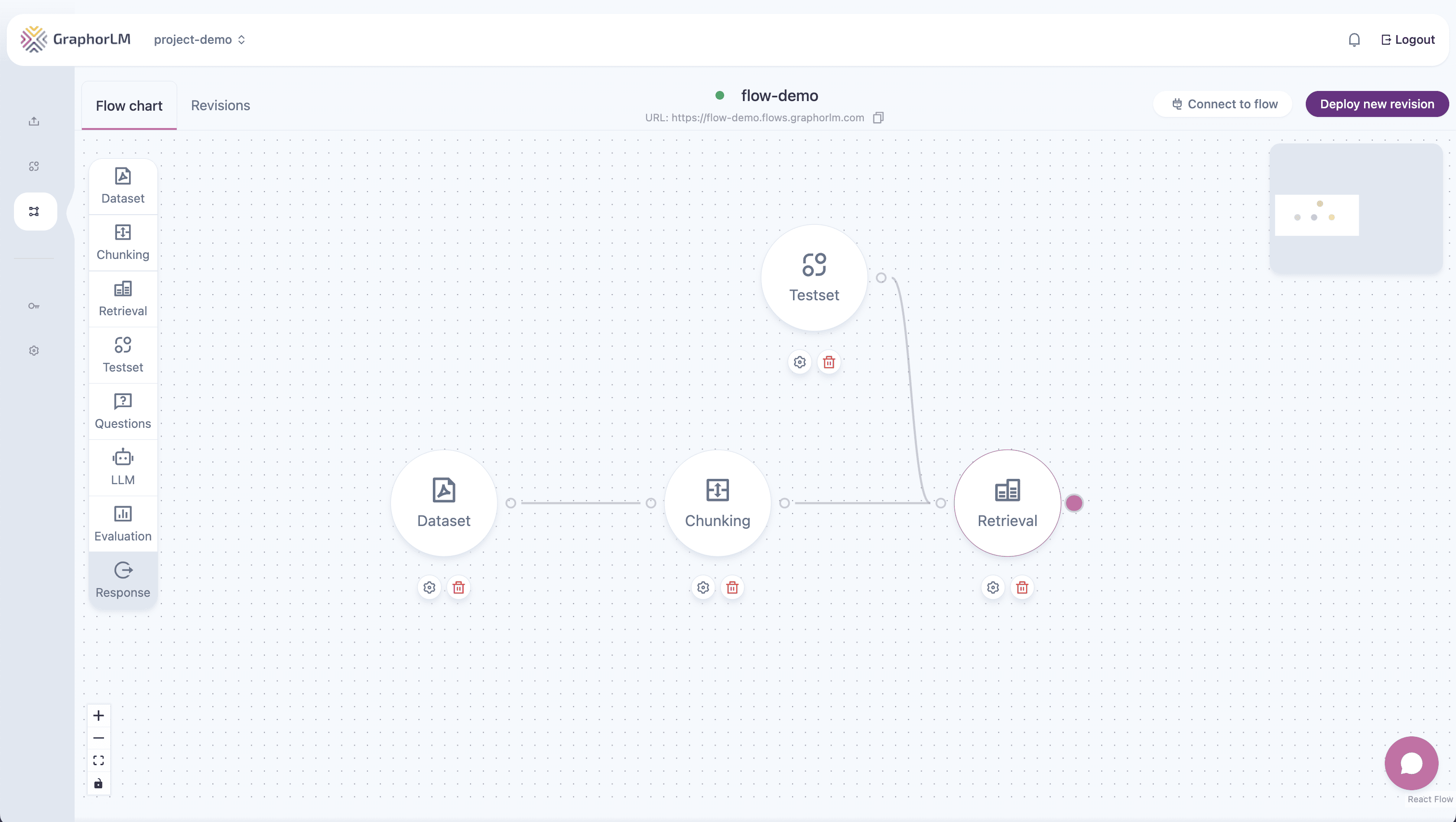
Common template patterns:
What are Retrieval Nodes?
Retrieval nodes are critical components in GraphorLM flows that:- Execute Similarity Search: Perform vector-based document retrieval using various search strategies
- Filter Results: Apply score thresholds and ranking to ensure quality results
- Optimize Performance: Balance speed and accuracy through configurable parameters
- Enable RAG Systems: Provide the retrieval foundation for question-answering and content generation
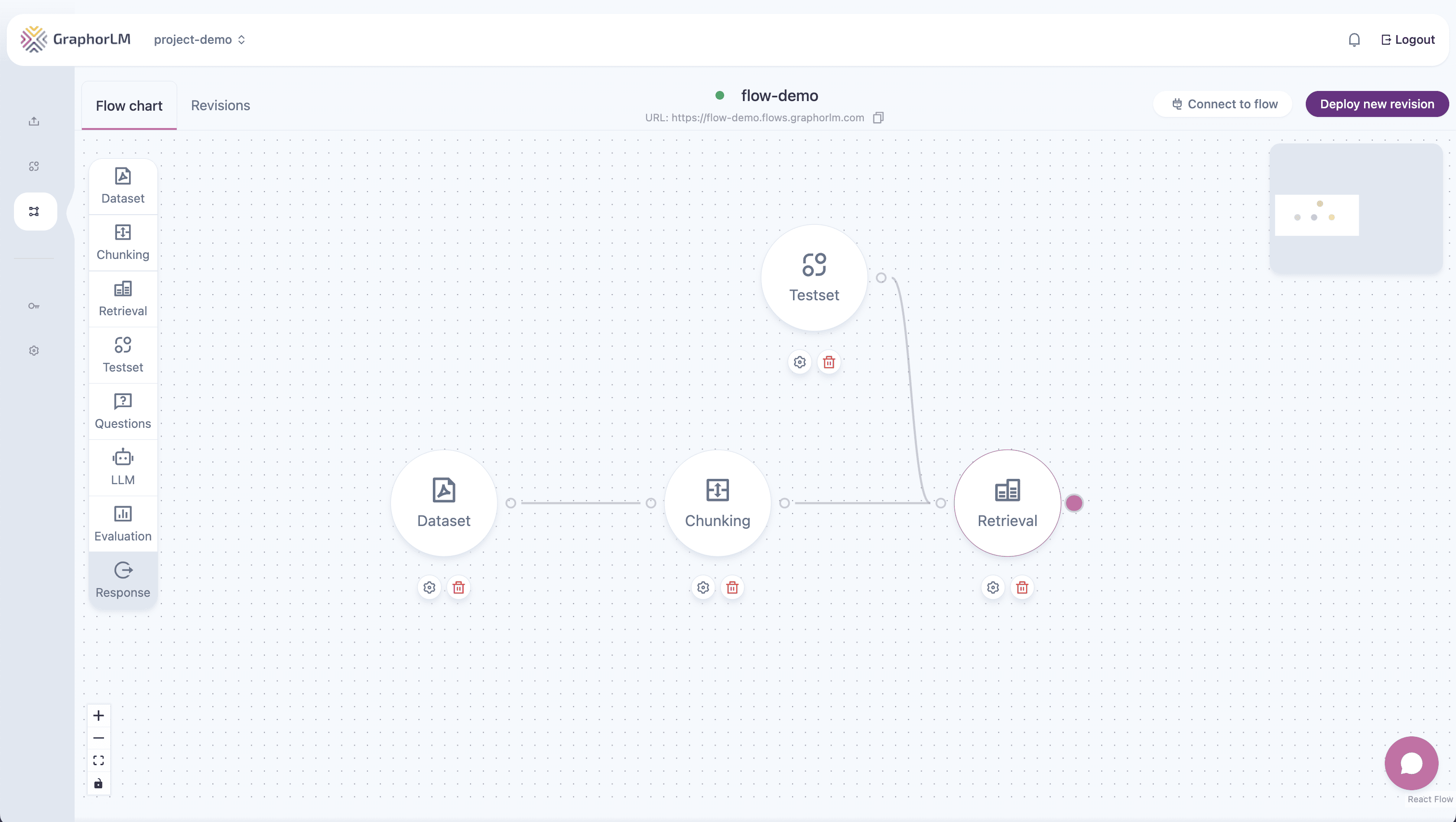
Available Endpoints
GraphorLM provides comprehensive REST API endpoints for retrieval management:List Retrieval Nodes
Retrieve all retrieval nodes from a specific flow with their configurations and performance metrics
Update Retrieval Configuration
Modify retrieval node settings including search types, thresholds, and optimization parameters
Core Concepts
Retrieval Node Structure
Each retrieval node contains:Key Components
| Component | Description |
|---|---|
| ID | Unique identifier for the retrieval node |
| Config | Search parameters and optimization settings |
| Result | Performance metrics and processing status |
| Position | Visual placement in the flow editor |
Search Configuration Parameters
Retrieval nodes support multiple configuration options:Search Types
- Similarity: Vector-based semantic similarity matching
- Hybrid: Combines semantic and keyword search strategies
- Keyword: Traditional term-based search for exact matches
- Semantic: Advanced contextual understanding and concept matching
Optimization Parameters
- topK: Maximum number of documents to retrieve (1-100)
- scoreThreshold: Minimum similarity score for results (0.0-1.0)
- retrievalQuery: Custom query template for specialized patterns
Search Strategy Guide
Similarity Search
- Best for: General-purpose document retrieval
- Characteristics: Fast vector similarity matching
- Recommended Settings: topK: 10-20, threshold: 0.7-0.9
- Use Cases: FAQ systems, knowledge bases, general Q&A
Hybrid Search
- Best for: Balanced precision and recall
- Characteristics: Combines multiple search methods
- Recommended Settings: topK: 15-25, threshold: 0.6-0.8
- Use Cases: Complex queries, mixed content types, comprehensive search
Keyword Search
- Best for: Fast exact term matching
- Characteristics: Traditional text-based search
- Recommended Settings: topK: 10-15, threshold: 0.5-0.7
- Use Cases: Product search, catalog lookups, structured data
Semantic Search
- Best for: Conceptual and contextual understanding
- Characteristics: Deep query intent analysis
- Recommended Settings: topK: 8-15, threshold: 0.7-0.9
- Use Cases: Research queries, technical documentation, expert systems
Common Workflows
Setting Up Retrieval Optimization
- List Current Nodes: Use the List Retrieval Nodes endpoint to review existing configurations
- Analyze Performance: Review metrics and identify optimization opportunities
- Update Configuration: Use the Update Retrieval Configuration endpoint to apply optimizations
- Test and Validate: Re-run the flow and monitor performance improvements
Performance Tuning Workflow
Optimizing for Different Goals
High Precision Configuration
- Increase
scoreThresholdto 0.8+ - Use
similarityorsemanticsearch - Reduce
topKto 5-10 results - Monitor for reduced recall
High Recall Configuration
- Lower
scoreThresholdto 0.5-0.6 - Use
hybridsearch strategy - Increase
topKto 20-30 results - Monitor for increased noise
Balanced Performance
- Set
scoreThresholdto 0.7 - Use
semanticorhybridsearch - Configure
topKto 15 results - Regular performance monitoring
Authentication & URL Structure
All retrieval endpoints follow consistent patterns:Base URL Structure
Authentication
Every request requires a valid API token:Generate API tokens through the API Tokens guide.
HTTP Methods
- GET: List and retrieve retrieval node information
- PATCH: Update retrieval node configurations
Response Formats
Standard Response Structure
All retrieval endpoints return consistent JSON responses:Configuration Object
Result Object
Error Handling
Common Error Codes
| Status Code | Description | Solution |
|---|---|---|
| 400 | Invalid configuration parameters | Validate search type, topK range, threshold bounds |
| 401 | Authentication failure | Check API token validity |
| 404 | Node or flow not found | Verify flow name and node ID |
| 422 | Validation error | Review required fields and value constraints |
| 500 | Server error | Contact support if persistent |
Error Response Format
Integration Examples
Retrieval Performance Monitor
Configuration Validator
Best Practices
Configuration Management
- Start Conservative: Begin with moderate settings and adjust based on performance
- Monitor Continuously: Track retrieval quality and user satisfaction metrics
- Test Incrementally: Make small changes and measure impact
- Document Changes: Keep track of configuration rationale and performance impact
Performance Optimization
- Balance Quality vs Speed: Choose search types based on response time requirements
- Optimize for Content: Adjust parameters based on document characteristics
- Use Custom Queries: Implement domain-specific query templates when needed
- Regular Auditing: Periodically review and optimize configurations
Search Strategy Selection
- Understand Your Data: Choose search types that match your content characteristics
- Know Your Users: Optimize based on typical query patterns and expectations
- Consider Scale: Factor in performance requirements and system resources
- Plan for Growth: Design configurations that scale with increasing content volume
Threshold Management
- Quality First: Prioritize relevant results over quantity
- User Feedback: Use retrieval feedback to optimize threshold settings
- Content Dependent: Adjust based on content quality and embedding performance
- Iterative Tuning: Continuously refine based on performance metrics
Relationship with Other Endpoints
Dataset Integration
Retrieval nodes work closely with dataset nodes:- Dataset nodes provide the source documents
- Retrieval nodes search through processed content
- Both must be configured compatibly for optimal results
Chunking Integration
Chunking configuration affects retrieval performance:- Chunk size impacts retrieval granularity
- Chunk overlap affects context preservation
- Embedding models must be compatible between chunking and retrieval
Flow Execution
Retrieval nodes are executed as part of flow runs:- Configuration changes require flow re-execution
- Performance metrics are updated during execution
- Results are cached for subsequent queries
Use Cases & Applications
E-commerce Product Search
- Strategy: Hybrid search for comprehensive product discovery
- Configuration: High topK (20-30), moderate threshold (0.6-0.7)
- Custom Query:
"Find products related to: {query}"
Customer Support Systems
- Strategy: Similarity search for accurate FAQ matching
- Configuration: Moderate topK (10-15), high threshold (0.8+)
- Custom Query:
"Find support articles about: {query}"
Research & Knowledge Management
- Strategy: Semantic search for conceptual understanding
- Configuration: Balanced topK (15), moderate-high threshold (0.75)
- Custom Query:
"Find research on: {query}"
Legal Document Search
- Strategy: Hybrid search for comprehensive legal research
- Configuration: High topK (25+), moderate threshold (0.7)
- Custom Query:
"Find legal precedents for: {query}"
Technical Documentation
- Strategy: Semantic search for contextual help
- Configuration: Moderate topK (12-18), high threshold (0.8)
- Custom Query:
"Find technical documentation about: {query}"
Migration & Maintenance
Configuration Migration
When updating retrieval configurations:- Backup Current Settings: Document existing configurations
- Test in Stages: Apply changes incrementally
- Monitor Performance: Track metrics before and after changes
- Rollback Plan: Maintain ability to revert if needed
Regular Maintenance Tasks
Weekly Reviews
- Monitor retrieval performance metrics
- Review error rates and failed queries
- Check system resource utilization
Monthly Optimizations
- Analyze query patterns and adjust configurations
- Review and update custom query templates
- Evaluate search strategy effectiveness
Quarterly Audits
- Comprehensive performance analysis
- Configuration optimization review
- User feedback integration
- Scaling requirements assessment
Performance Monitoring
Track key metrics:- Retrieval Accuracy: Relevance of returned results
- Response Time: Speed of retrieval operations
- Success Rate: Percentage of successful retrievals
- User Satisfaction: Feedback on result quality
Troubleshooting Guide
Common Issues
Poor Retrieval Quality
Poor Retrieval Quality
Symptoms: Irrelevant results, low user satisfaction
Solutions:
- Increase
scoreThresholdto filter low-quality results - Experiment with different
searchTypevalues - Review chunking configuration for optimal chunk sizes
- Consider custom
retrievalQuerytemplates
Slow Response Times
Slow Response Times
Symptoms: Long retrieval delays, timeout errors
Solutions:
- Reduce
topKto retrieve fewer results - Use
keywordsearchType for faster responses - Optimize
scoreThresholdto reduce candidate set - Consider system scaling for large document volumes
Inconsistent Performance
Inconsistent Performance
Symptoms: Variable result quality, unpredictable response times
Solutions:
- Standardize configurations across similar nodes
- Implement performance monitoring and alerting
- Review system resource allocation
- Consider load balancing for high-traffic scenarios
Configuration Errors
Configuration Errors
Symptoms: Update failures, validation errors
Solutions:
- Validate parameter ranges and data types
- Check required field completeness
- Verify search type compatibility
- Review custom query template syntax
Advanced Features
Custom Query Templates
Create domain-specific query optimization:- Product search:
"Find {category} products matching: {query}" - Support articles:
"Locate help content for: {query}" - Research papers:
"Find academic papers about: {query}"
Multi-Strategy Configurations
Design retrieval chains with different strategies:- Primary Retrieval: High precision similarity search
- Fallback Retrieval: Broader hybrid search if primary fails
- Specialized Retrieval: Domain-specific semantic search
Performance Profiling
Advanced monitoring capabilities:- Query pattern analysis
- Response time distribution
- Result quality scoring
- User interaction tracking
Getting Started
Quick Setup Guide
-
List Current Nodes: Review existing retrieval configurations
- Choose Strategy: Select search type based on your use case
- Configure Parameters: Set topK and scoreThreshold appropriately
- Test & Iterate: Run queries and optimize based on results
Next Steps
After mastering basic retrieval management:Advanced Configuration
Explore custom query templates and multi-strategy setups
Performance Optimization
Implement monitoring and automated optimization workflows
Integration Patterns
Learn advanced integration patterns with other flow components
Scaling Strategies
Plan for high-volume and enterprise-scale deployments

