What are Retrieval Nodes?
Retrieval nodes are components that:- Execute Similarity Search: Perform vector-based document retrieval
- Filter Results: Apply score thresholds to ensure quality
- Enable RAG Systems: Provide retrieval foundation for Q&A systems
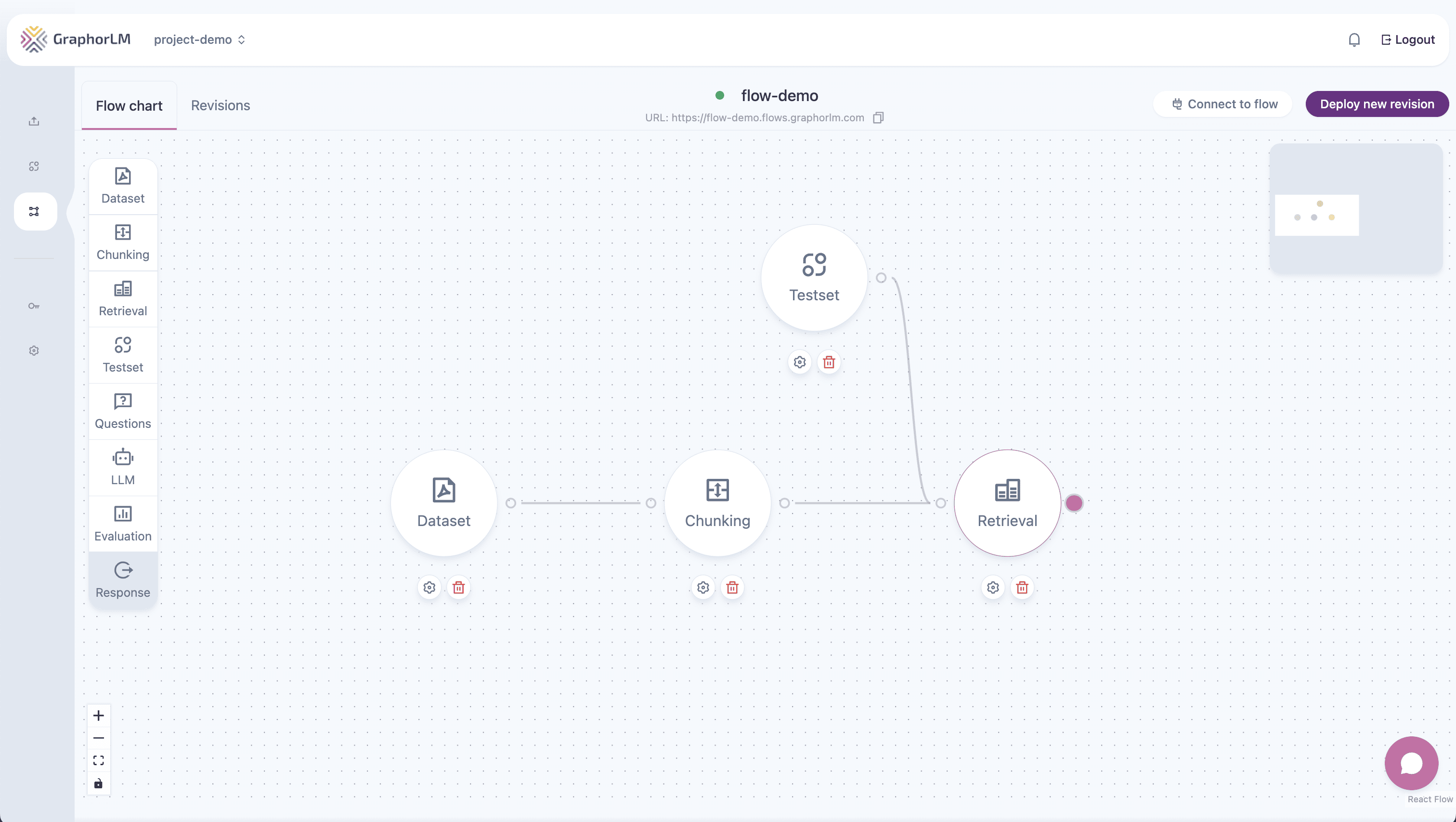
Available Endpoints
List Retrieval Nodes
Retrieve all retrieval nodes from a specific flow
Update Retrieval Configuration
Modify retrieval node settings and parameters
Node Structure
Each retrieval node contains:Configuration Parameters
Search Types
- similarity: Vector-based semantic matching
- hybrid: Combines semantic and keyword search
- keyword: Traditional term-based search
- semantic: Advanced contextual understanding
Key Parameters
- topK: Maximum documents to retrieve (1-100)
- scoreThreshold: Minimum similarity score (0.0-1.0)
- retrievalQuery: Custom query template
Example Configurations
General Purpose (Hybrid)
High Precision (Similarity)
Fast Search (Keyword)
Authentication & URL Structure
Base URL
Authentication
Generate API tokens through the API Tokens guide.
HTTP Methods
- GET: List and retrieve retrieval nodes
- PATCH: Update retrieval configurations
Response Format
Error Handling
| Status Code | Description | Solution |
|---|---|---|
| 400 | Invalid parameters | Check configuration values |
| 401 | Authentication failure | Verify API token |
| 404 | Node/flow not found | Check flow name and node ID |
| 422 | Validation error | Review required fields |
Quick Start
- List nodes: Review existing retrieval configurations
- Choose strategy: Select appropriate search type
- Configure parameters: Set topK and scoreThreshold
- Test and iterate: Optimize based on results

