What are Dataset Nodes?
Dataset nodes are fundamental components in Graphor flows that:- Connect Sources to Flows: Link your uploaded documents to processing pipelines
- Control Data Input: Determine which files are included in each dataset
- Enable Configuration: Allow customization of how documents are processed
- Support Flow Logic: Act as the starting point for RAG pipelines
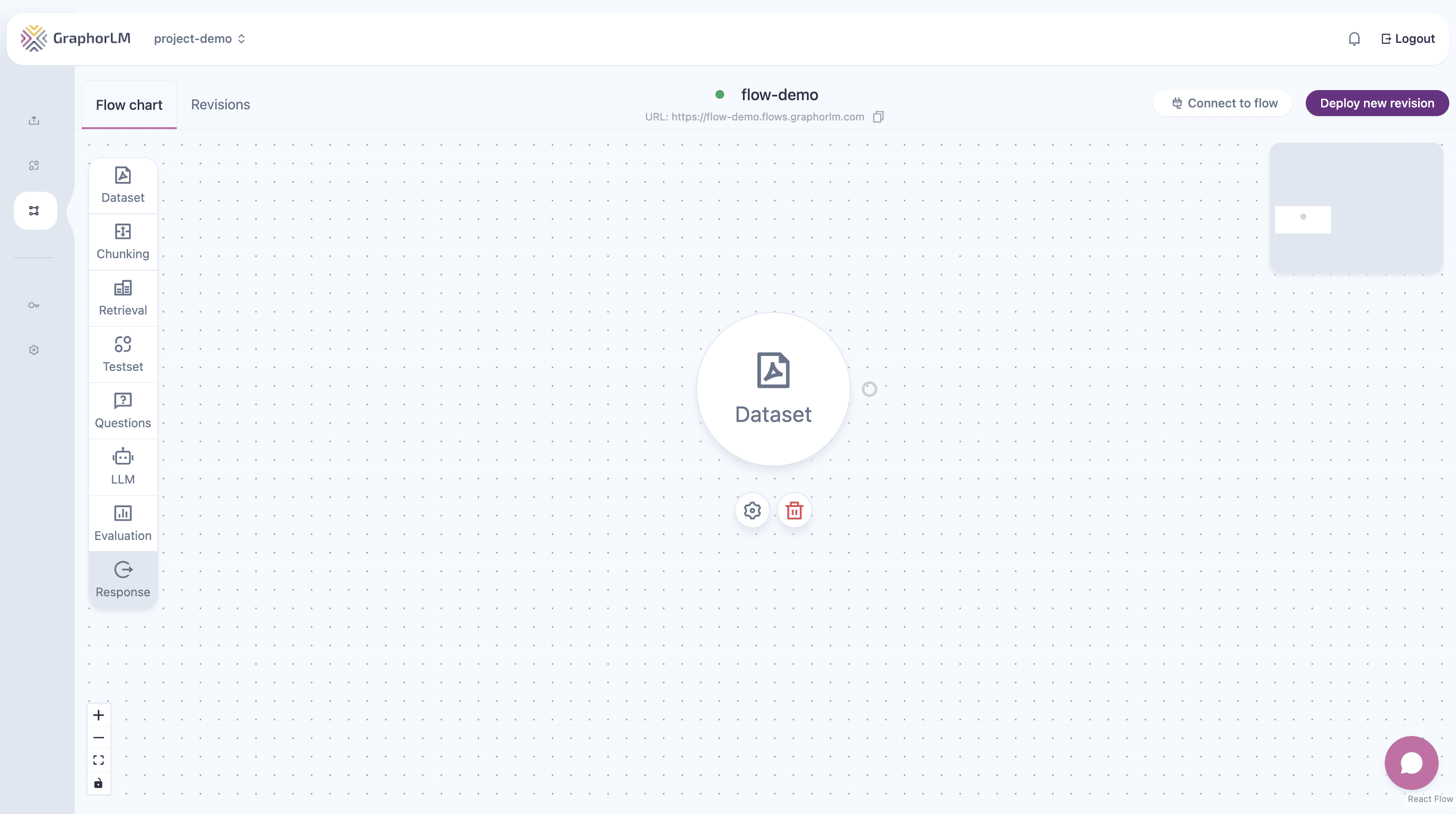
Available Endpoints
Graphor provides comprehensive REST API endpoints for dataset management:List Dataset Nodes
Retrieve all dataset nodes from a specific flow with their configurations and status
Update Dataset
Modify dataset node configurations to change which files are included
Dataset Node Structure
Each dataset node contains:Key Components
| Component | Description |
|---|---|
| ID | Unique identifier for the dataset node |
| Config | File selection and processing settings |
| Result | Status and metadata from last processing |
| Position | Visual placement in the flow editor |
Authentication
All dataset endpoints require authentication via API tokens:Learn how to generate and manage API tokens in the API Tokens guide.
URL Structure
Dataset endpoints follow a consistent URL pattern:{flow_name}: The name of your deployed flow{node_id}: The specific dataset node identifier (for update operations)
Basic Usage Example
Common Workflow
- List Available Nodes: Use the List Dataset Nodes endpoint
- Update Configuration: Use the Update Dataset endpoint to configure files
- Deploy Flow: Deploy the flow to apply changes
Error Handling
Common error responses:| Error Type | HTTP Status | Description |
|---|---|---|
| Authentication | 401 | Invalid or missing API token |
| Flow Not Found | 404 | Flow doesn’t exist or isn’t accessible |
| Node Not Found | 404 | Dataset node doesn’t exist in the flow |
| Files Not Found | 400 | Specified files don’t exist as sources |

